Vue.js for Beginners
Vue.js is a progressive JavaScript framework used for building interactive web applications. It's simple to integrate and can scale from small projects to large ones. This guide will walk you through the basics of Vue.js, helping you get started with ease.
What is Vue.js?
Vue.js is an open-source JavaScript framework created by Evan You. It’s known for its simplicity and flexibility. Vue is often used for building single-page applications (SPAs) and is designed to be incrementally adoptable.
Why Choose Vue.js?
- Easy to Learn: Vue has a gentle learning curve, making it ideal for beginners.
- Reactive Data Binding: Vue’s reactivity system ensures that your UI automatically updates when the data changes.
- Component-Based Architecture: Vue organizes your application into reusable components, making it easier to manage and scale.
Installing Vue.js
Option 1: Using CDN
You can quickly add Vue to your project by including the CDN in your HTML file:
<script src="https://cdn.jsdelivr.net/npm/vue@2.6.14/dist/vue.js"></script>
Option 2: Using Vue CLI
For larger projects, the Vue CLI helps you set up a fully configured project. To install it globally, run:
npm install -g @vue/cli
Then create a new Vue project:
vue create my-project
Vue Instance
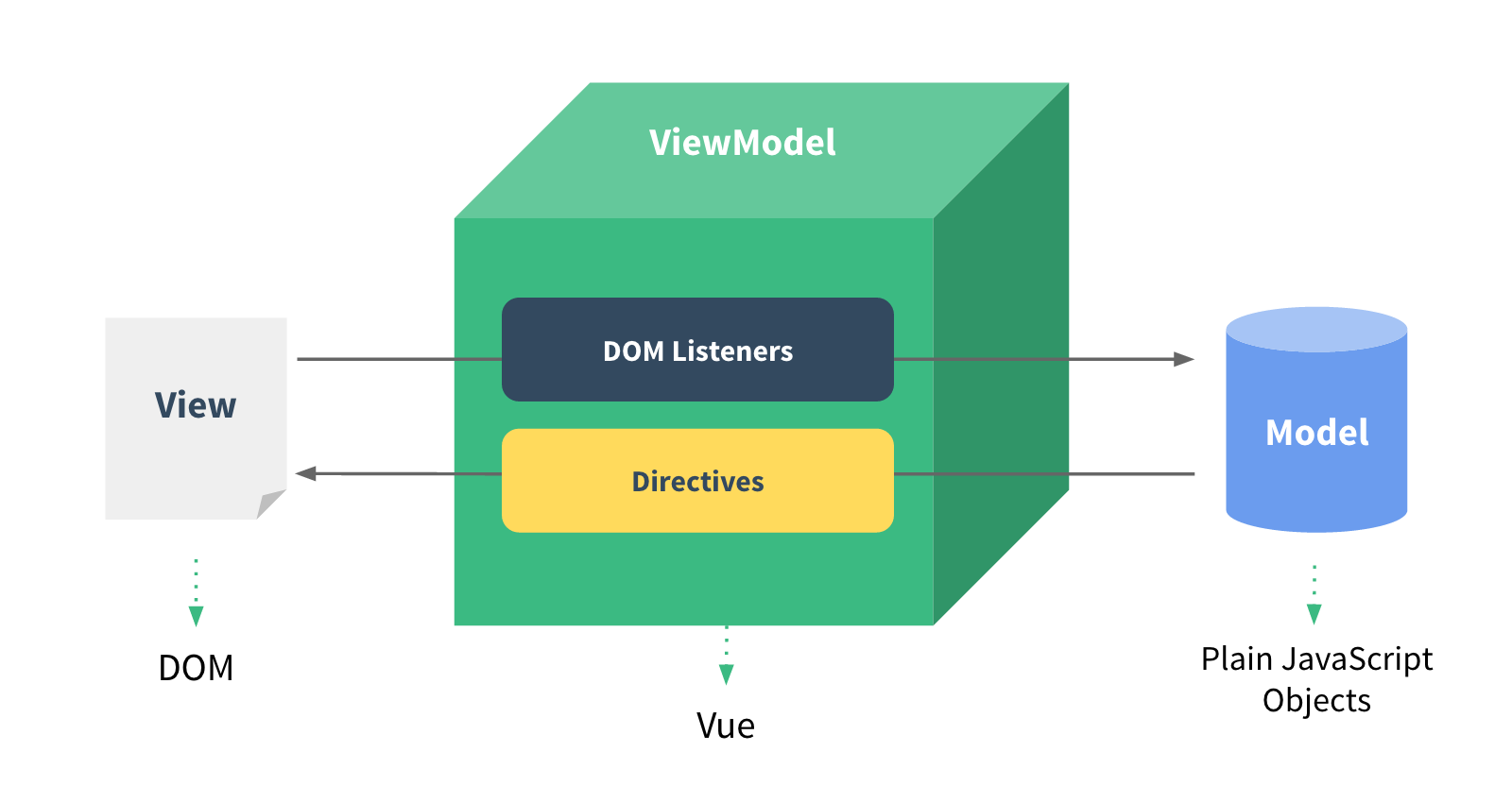
Every Vue application starts by creating a new Vue instance. Here’s a simple example:
<div id="app">
<h1>{{ message }}</h1>
</div>
<script src="https://cdn.jsdelivr.net/npm/vue@2.6.14/dist/vue.js"></script>
<script>
new Vue({
el: '#app',
data: {
message: 'Hello, Vue!'
}
});
</script>
This example binds the message property to the DOM element, and any changes to the message will automatically update the view.
Vue Directives
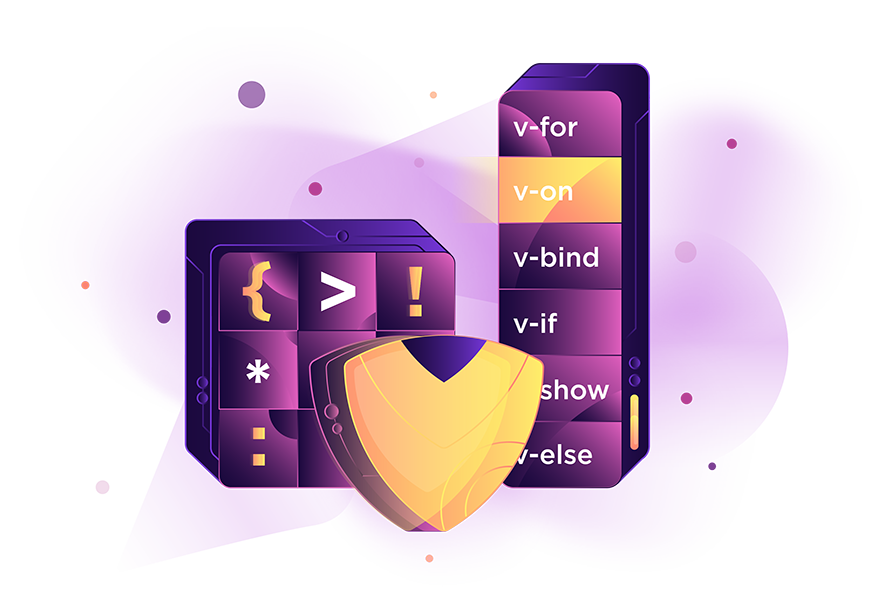
Vue uses special HTML attributes called directives to enhance the functionality of elements. Here are a few common ones:
- v-bind: Binds an attribute to an expression.
<img v-bind:src="imageSrc"> - v-if: Conditionally renders elements.
<p v-if="isVisible">This is visible!</p> - v-for: Loops through an array or object.
<ul> <li v-for="item in items">{{ item }}</li> </ul>
Components
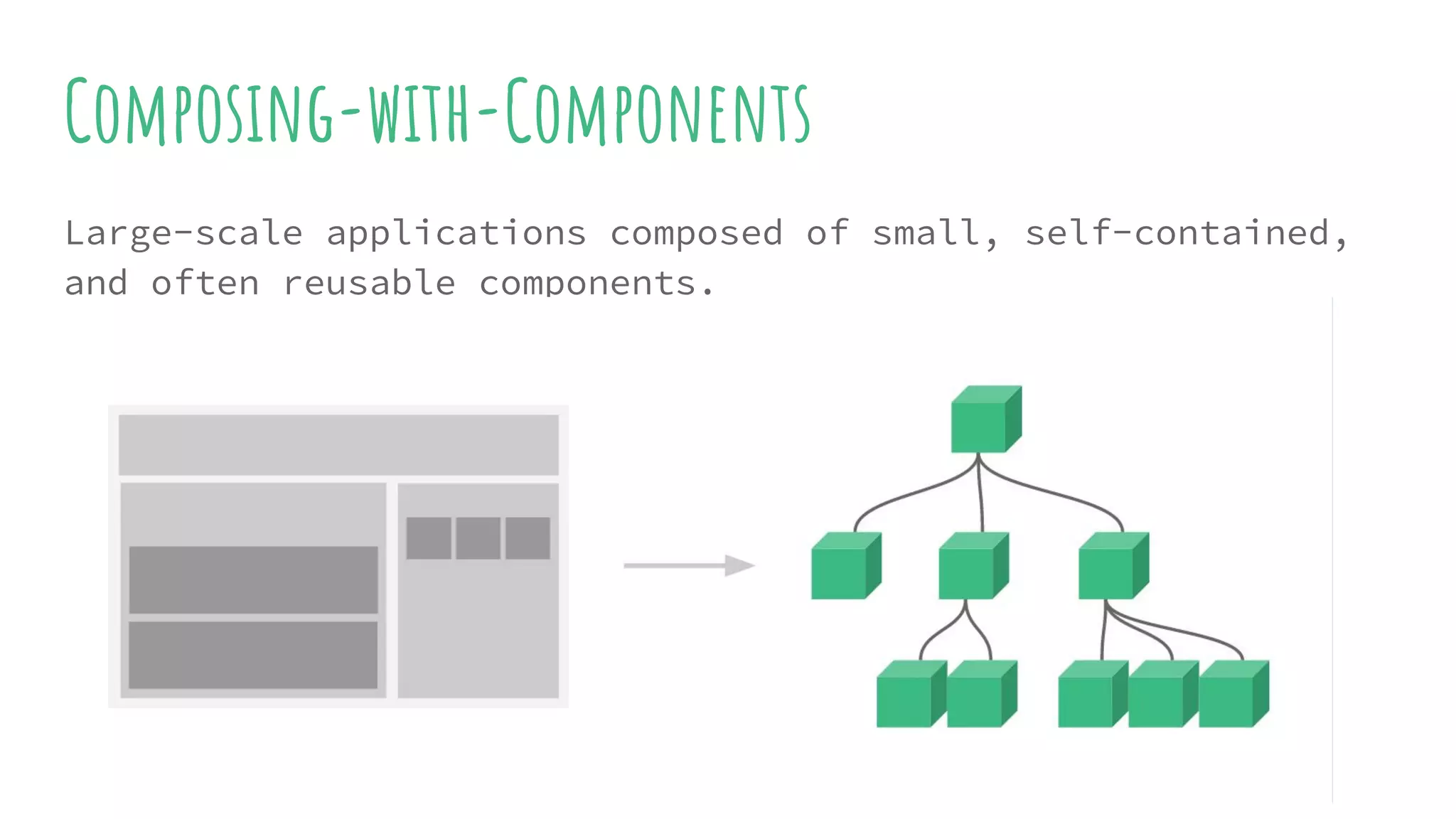
Components are the building blocks of Vue applications. A component can be reused throughout your app. Here’s a basic example:
Vue.component('greeting', {
template: '<h1>Hello from the component!</h1>'
});
new Vue({
el: '#app'
});
In your HTML, you can use the component like this:
<div id="app">
<greeting></greeting>
</div>
Conclusion
Vue.js is a powerful, yet beginner-friendly framework. With its reactivity, simplicity, and component-based architecture, it’s a great tool for building modern web applications. Start experimenting with Vue today, and you’ll quickly find how easy it is to build dynamic applications!
