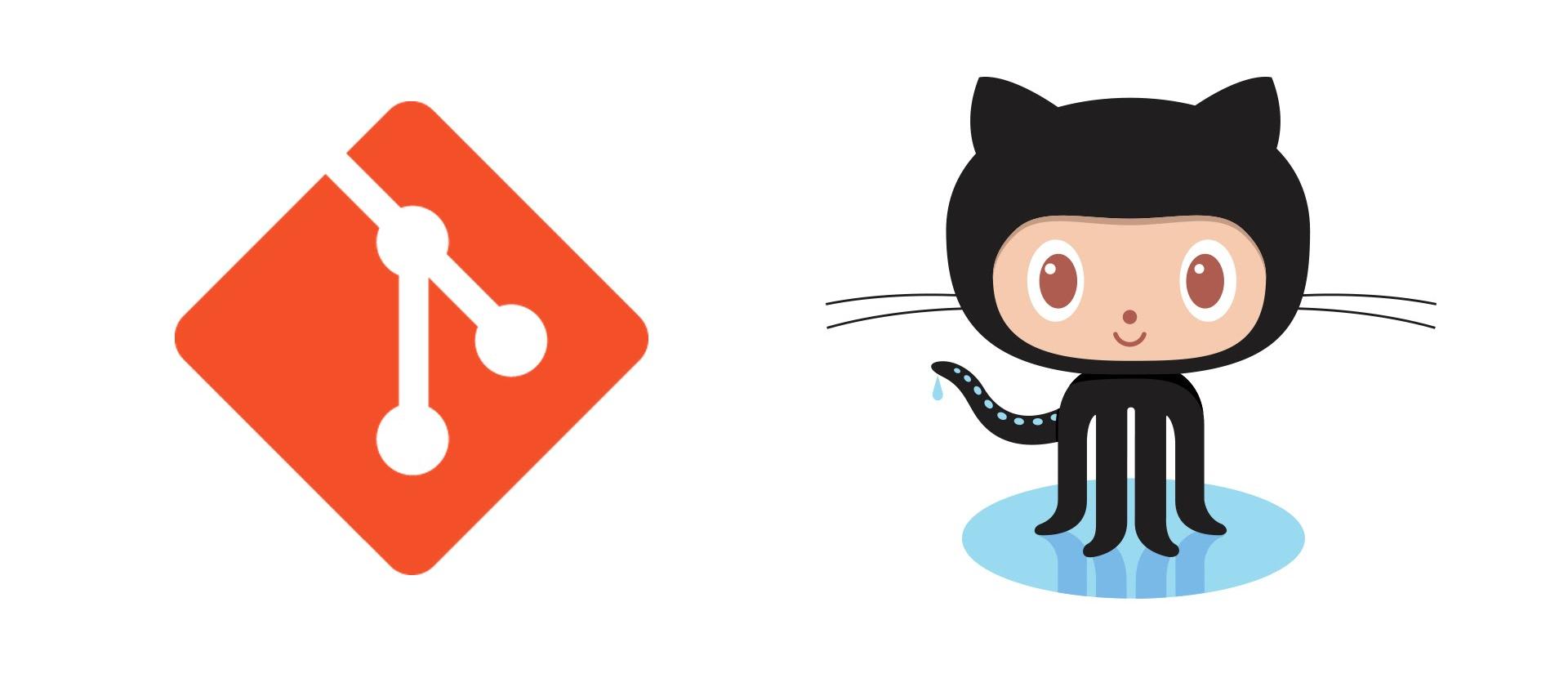Understanding Git and GitHub
Git and GitHub are essential tools for developers, enabling them to manage and collaborate on code effectively. Here’s a quick overview of what they are and how they differ.
What is git?
Git is a powerful version control system that operates locally on your computer. It helps track changes in your codebase, providing a history of revisions and enabling developers to work efficiently. Git can be used without an internet connection or reliance on any external cloud-hosting service.
Version Control System
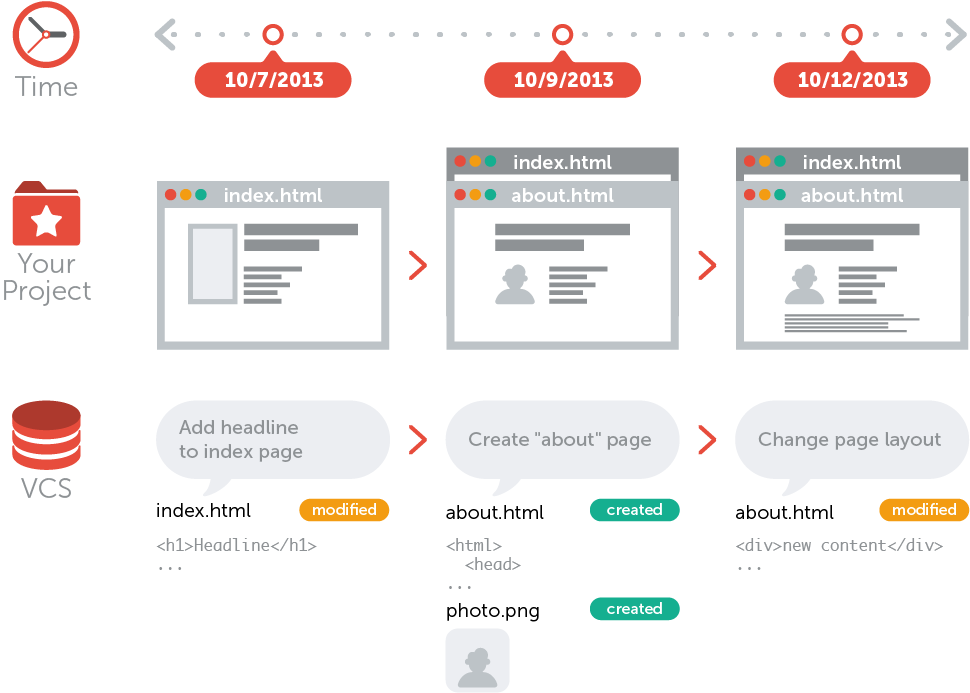
A Version Control System (VCS) tracks and manages changes to project files over time. Key features include:
- Change History: Logs every change, making it easy to track progress.
- Restoring Versions: Allows reverting to earlier file versions.
- Branching and Merging: Supports creating experimental branches and merging them back seamlessly.
What is GitHub?
GitHub is a cloud-based platform for hosting and managing Git repositories. It enhances Git’s functionality by providing an online space for collaboration, sharing, and remote access.
Other Git repository hosting services include GitLab, Bitbucket, and SourceForge. However, GitHub stands out with its user-friendly features and extensive developer community.
Key Benefits of GitHub:
- Remote Access: Collaborators can access repositories from any device, anywhere.
- Collaboration: Teams can work on the same project in real-time without overwriting each other’s work.
- Branch Management: GitHub supports creating, sharing, and merging branches seamlessly.
Why Use a Version Control System?
A VCS like Git, combined with platforms like GitHub, offers several advantages:
- Collaboration: Enables teams to work together efficiently on the same project.
- Versioning: Maintains a full history of changes for easy tracking.
- Backup and Recovery: Ensures you can revert to earlier versions when needed.
Conclusion
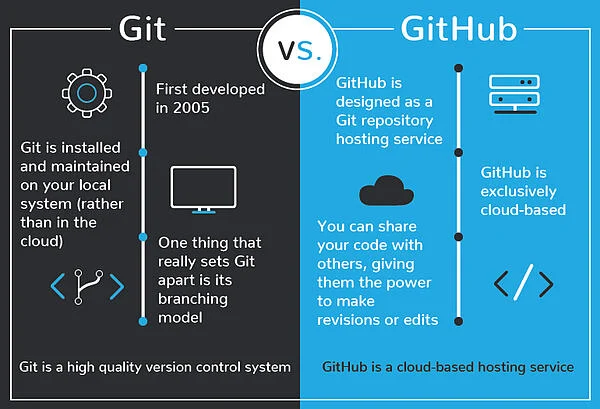
Git is a local version control tool, while GitHub extends its capabilities by enabling remote collaboration. Together, they empower developers to build, share, and maintain projects efficiently.