Mastering Advanced Nuxt.js Techniques
As you advance in your Nuxt.js journey, it’s essential to understand the more complex features that Nuxt offers. These features allow you to build highly optimized, scalable, and dynamic web applications. In this article, we will explore advanced Nuxt.js concepts such as server-side rendering (SSR), middleware, dynamic routing, and more. These techniques will give you the tools to enhance your Nuxt.js applications and build production-ready solutions.
Server-Side Rendering (SSR) in Nuxt.js
One of Nuxt.js's key features is its ability to render pages on the server. This is known as server-side rendering (SSR). SSR can improve your application's performance, SEO, and overall user experience.
Benefits of SSR in Nuxt.js
- Faster Initial Load: By rendering pages on the server, users can see content more quickly, especially on slow networks.
- Improved SEO: SSR ensures that search engines can crawl and index your pages properly since the HTML is rendered on the server rather than in the client’s browser.
- Better Performance: SSR offloads the rendering process to the server, reducing the workload on the client’s device.
Enabling SSR in Nuxt.js
Suggested Image:
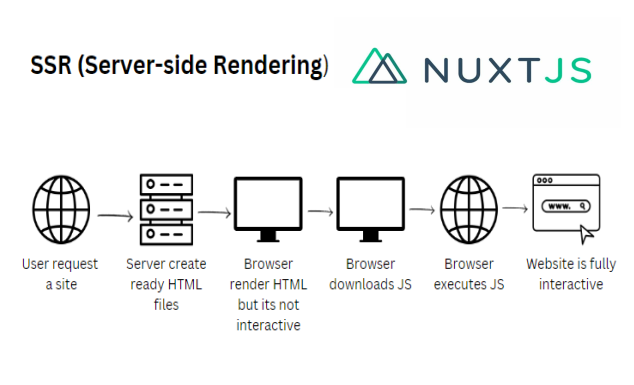
By default, Nuxt.js applications are server-side rendered. You can configure the SSR mode in the nuxt.config.js file:
export default {
ssr: true, // Enables SSR mode
}
You can also switch between SSR and static site generation (SSG) using the target option:
export default {
target: 'server', // SSR mode
}
Middleware in Nuxt.js
Middleware functions are an essential part of building complex applications in Nuxt.js. Middleware runs before rendering a page and can be used for tasks like authentication checks, logging, or data fetching.
Creating and Using Middleware

You can create middleware in the middleware directory. Here’s an example of a simple authentication middleware that checks if the user is logged in:
// middleware/auth.js
export default function ({ store, redirect }) {
if (!store.state.authenticated) {
return redirect('/login');
}
}
You can apply this middleware to a specific page or globally. To apply it globally, update your nuxt.config.js:
export default {
router: {
middleware: 'auth'
}
}
To use middleware on a specific page, add the middleware property in the page component:
export default {
middleware: 'auth'
}
Dynamic Routes in Nuxt.js
Nuxt.js supports dynamic routing, which allows you to create pages based on dynamic parameters. This is particularly useful when dealing with large amounts of data, such as user profiles or product details.
Creating Dynamic Routes
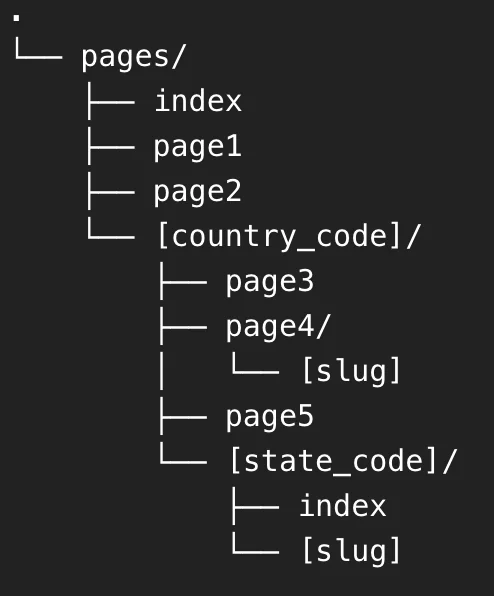
In Nuxt.js, you can create dynamic routes by using the filename convention. For example, if you want to create a page for each user based on their id, you can create a file like this:
pages/users/_id.vue
This dynamic route will match URLs like /users/1, /users/2, etc. You can access the dynamic id parameter in the component as follows:
export default {
asyncData({ params }) {
const userId = params.id;
return fetchUserData(userId);
}
}
Static Site Generation (SSG) in Nuxt.js
Static site generation (SSG) is an alternative to SSR in Nuxt.js that generates a fully static version of your site at build time. This can be particularly useful for blogs or documentation sites.
Enabling SSG in Nuxt.js
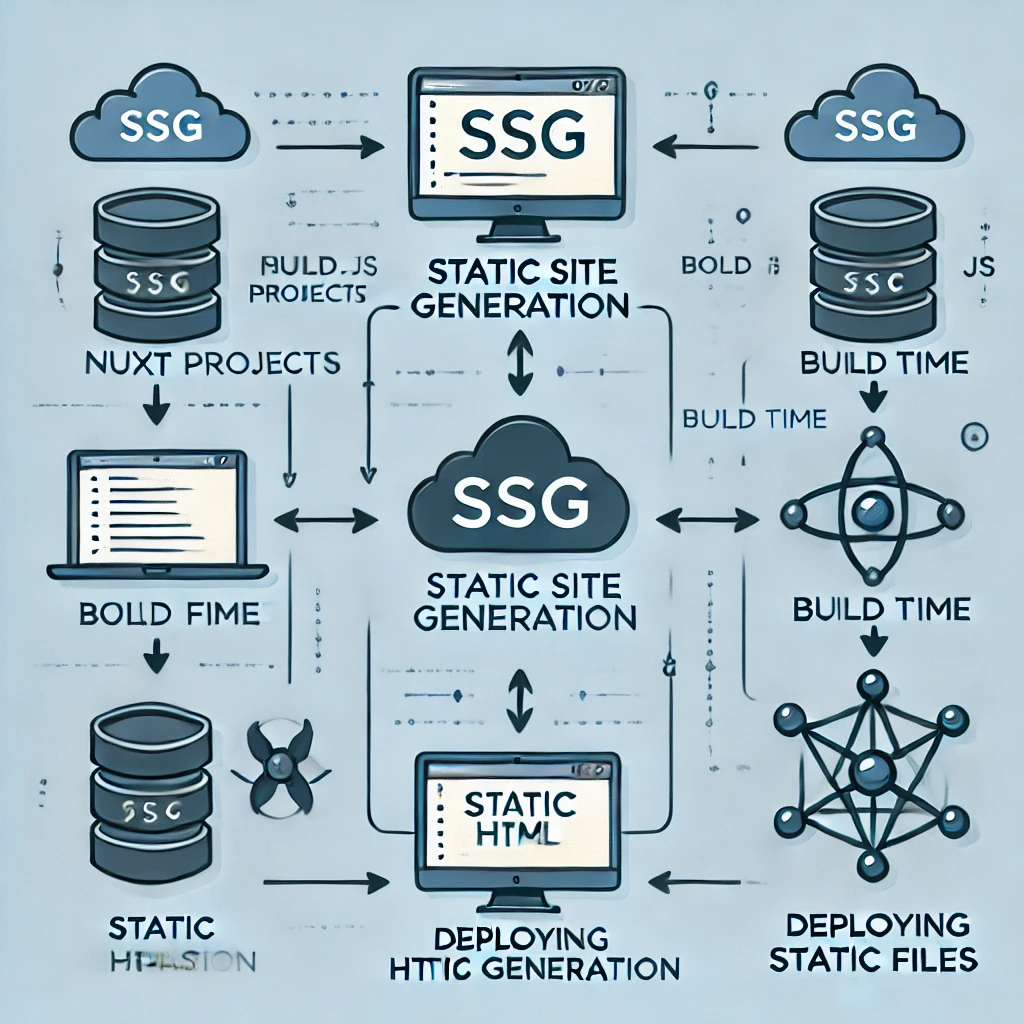
To enable static site generation, update your nuxt.config.js file:
export default {
target: 'static', // Static site generation
}
You can also specify which pages to generate using the generate property:
export default {
generate: {
routes: ['/page1', '/page2'] // Specify dynamic routes to generate
}
}
Nuxt Plugins for Extending Functionality
Nuxt.js supports the use of plugins, allowing you to extend the framework’s capabilities. Plugins are ideal for adding third-party libraries, global functionality, or custom features to your application.
Creating a Plugin
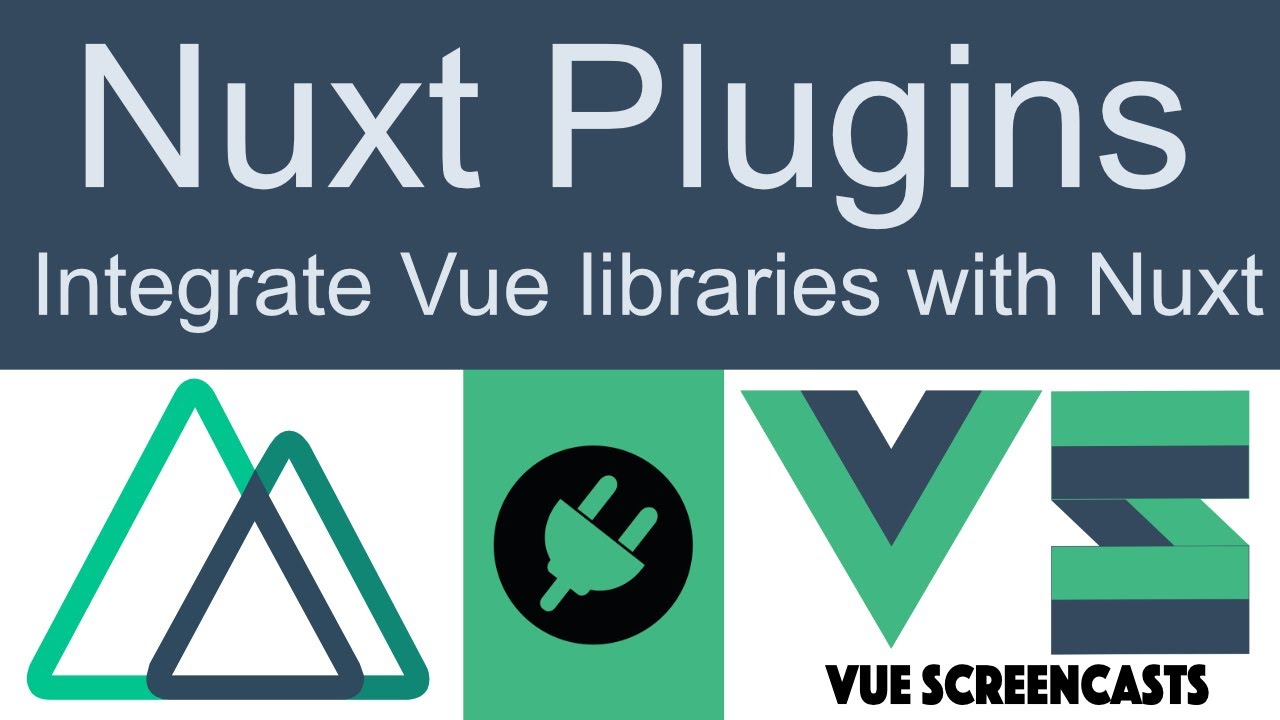
You can create a plugin in the plugins directory. For example, here’s how you can create a simple plugin to add a custom global method:
// plugins/myPlugin.js
export default ({ app }, inject) => {
inject('myMethod', (message) => console.log(message));
}
Then, use it globally in your components:
export default {
mounted() {
this.$myMethod('Hello from plugin!');
}
}
Conclusion
By mastering these advanced Nuxt.js techniques, you'll be able to build highly optimized, scalable, and dynamic web applications. With server-side rendering (SSR), middleware, dynamic routes, static site generation (SSG), and plugins, you have all the tools to create production-ready Nuxt.js applications that meet the demands of modern web development.
Nuxt.js is an incredibly powerful framework, and as you dive deeper into its advanced features, you’ll discover just how much flexibility and control it offers. Continue to experiment with these techniques, explore the official documentation, and keep building to enhance your Nuxt.js expertise.
This article provides a deeper dive into advanced concepts in Nuxt.js, designed for developers with some experience in the framework. Let me know if you need any further modifications!
